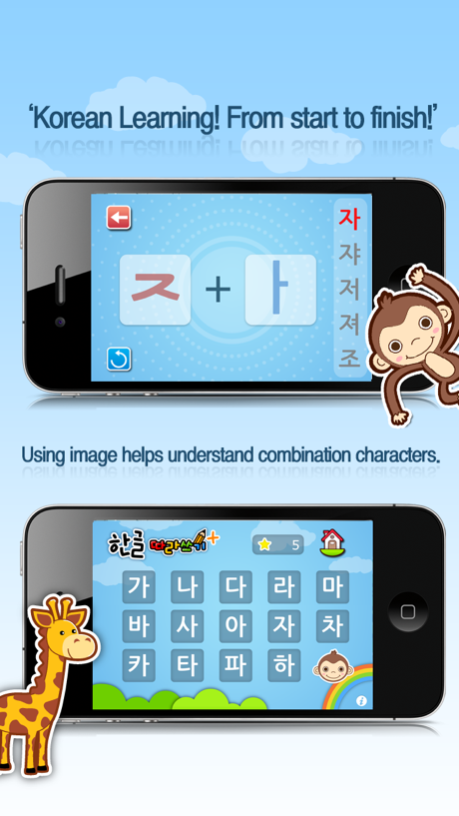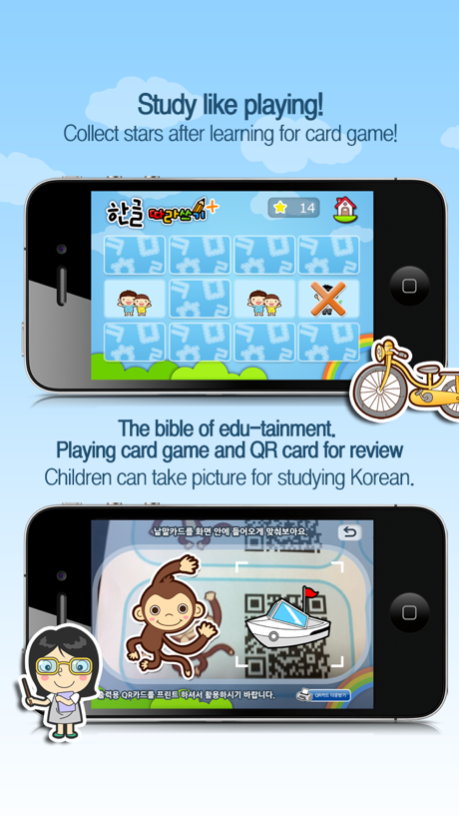Korean Handwriting Plus 4.5.6
Continue to app
Paid Version
Publisher Description
※ iPhone, iPad “NO.1 brand Of learning Korean for children
※ Miracle Method of Korean learning! You can write Korean Just Following Our App.
※ The bible of edu-tainment-Playing card game for review
※ From character, combination character, to word.
-According the order of learning, children can learn Korean.
※ '기역'~'히읃' 14 characters, 가~히 140 combination characters, 135 words of 27 theme, -rich and various contents.
※ Numbers will teach how to write.
※ Children can write Korean with finger following instructions
※ After writing, Children can check their learning to play card game
■ Features & Contents
1. Seed class: from '기역' to '히읃', learning characters
2. Bud class: from가 to 하, learning a combination characters
3. Stem class: 가족/ 유치원/ 동물원/ 소풍/ 음악시간/미술시간/ 우리집/ 병원/ 화재예방/ 탈것
4. Leaf class: 과일/옷/기분/자연/계절/색깔/야채/음식/시간/우리몸
5. Flower class: Christmas/ 설날 /추석/봄/여름/가을/겨울
■ How to use
1. QR play
(1) You can download word card on blog (www.hyonga.com)
(2) QR play on the main screen select.
(3) You can find the word cards.
(4) Take a word card with the camera, finds the appropriate words.
2. Card game
(1) You should finish a theme for playing a card game.
(2) If you finish a theme in each class, 10 stars are given
(3) You can play a card game using a star
■report & partnership: cs@hyonga.com
Sep 28, 2015
Version 4.5.6
This app has been updated by Apple to display the Apple Watch app icon.
- IOS8 support
- Download and sound bug fixed
About Korean Handwriting Plus
Korean Handwriting Plus is a paid app for iOS published in the Kids list of apps, part of Education.
The company that develops Korean Handwriting Plus is HyongA. The latest version released by its developer is 4.5.6.
To install Korean Handwriting Plus on your iOS device, just click the green Continue To App button above to start the installation process. The app is listed on our website since 2015-09-28 and was downloaded 4 times. We have already checked if the download link is safe, however for your own protection we recommend that you scan the downloaded app with your antivirus. Your antivirus may detect the Korean Handwriting Plus as malware if the download link is broken.
How to install Korean Handwriting Plus on your iOS device:
- Click on the Continue To App button on our website. This will redirect you to the App Store.
- Once the Korean Handwriting Plus is shown in the iTunes listing of your iOS device, you can start its download and installation. Tap on the GET button to the right of the app to start downloading it.
- If you are not logged-in the iOS appstore app, you'll be prompted for your your Apple ID and/or password.
- After Korean Handwriting Plus is downloaded, you'll see an INSTALL button to the right. Tap on it to start the actual installation of the iOS app.
- Once installation is finished you can tap on the OPEN button to start it. Its icon will also be added to your device home screen.